以前は、Googleウェブサイト翻訳ツールというサービスがあって、これを使うと簡単にホームページを多言語化できたのですが、2019年に終了してしまいました。
じゃあ、今はどうすれば?
多言語化については、AI化が進み、今後、いろいろな方式が出てくると思うのですが、現時点での超簡単な実装方法のご提案です。
ホームページのヘッダ部分に
・日本語
・英語
・中国語(簡体字)
・中国語(繁体字)
・フィリピン語(タガログ語)
のようなプルダウンを作成し、各行のリンク先に以下のようなとび先をAタグで設定します。
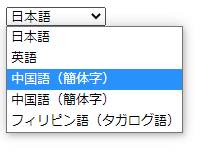
例えば、このページを翻訳したいときは、
- 日本語 https://translate.google.com/translate?sl=ja&tl=ja&u=https://www.eripyon.com/mt/2023/04/webpage_translation.html
- 英語 https://translate.google.com/translate?sl=ja&tl=en&u=https://www.eripyon.com/mt/2023/04/webpage_translation.html
- 中国語(簡体字) https://translate.google.com/translate?sl=ja&tl=zh-CN&u=https://www.eripyon.com/mt/2023/04/webpage_translation.html
- 中国語(繁体字) https://translate.google.com/translate?sl=ja&tl=zh-TW&u=https://www.eripyon.com/mt/2023/04/webpage_translation.html
- フィリピン語(タガログ語) https://translate.google.com/translate?sl=ja&tl=tl&u=https://www.eripyon.com/mt/2023/04/webpage_translation.html
翻訳語は、それ以降のページ渡りもすべて翻訳されるので、ヘッダ部分に翻訳リンクを配置する場合は、末尾のURLにトップページのURLを指定するとよいと思います。
英語 https://translate.google.com/translate?sl=ja&tl=en&u=https://www.eripyon.com/mt/
tlパラメーターで指定する言語コードは以下を参照してください。
https://cloud.google.com/translate/docs/languages?hl=ja
ぐっどらっこ